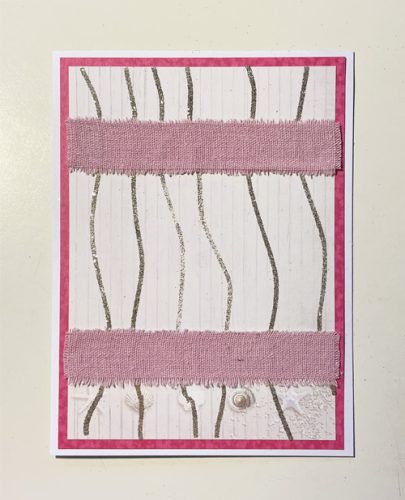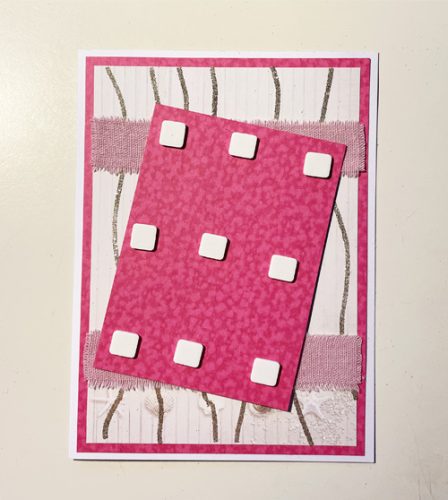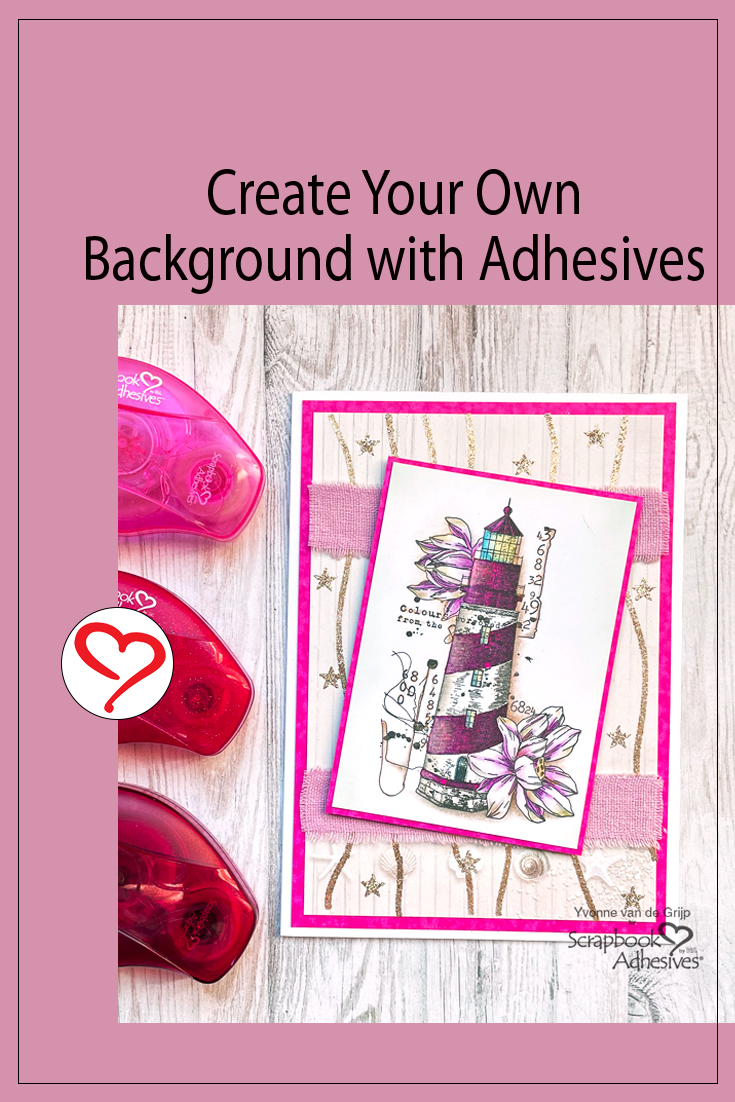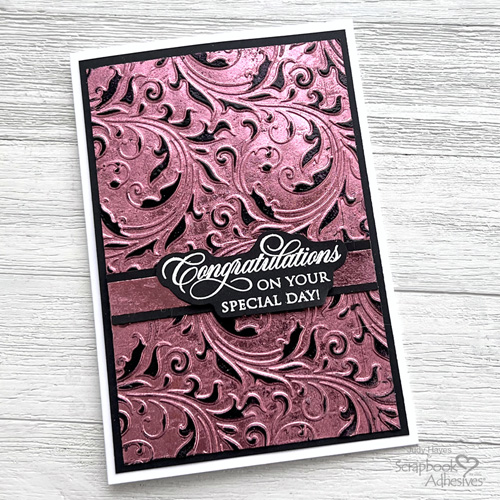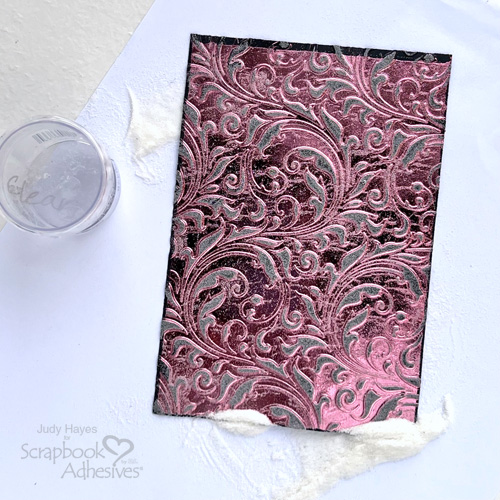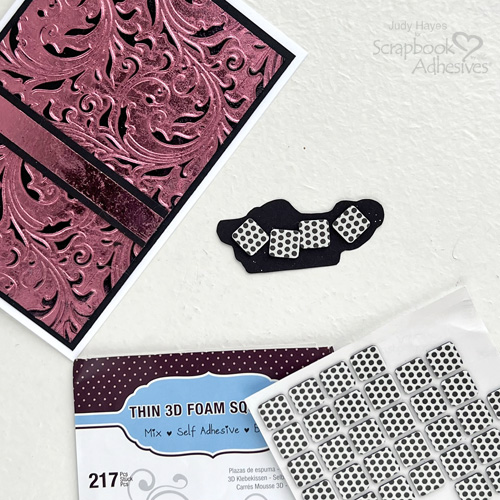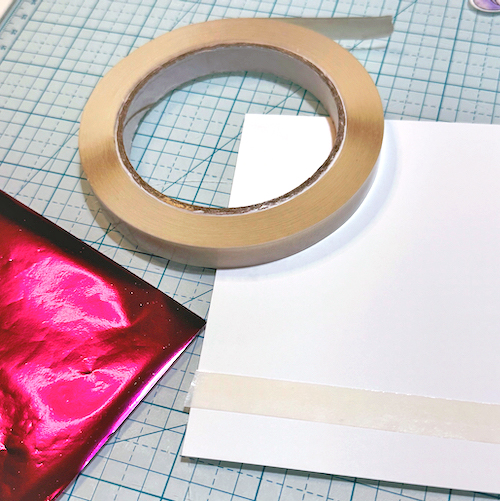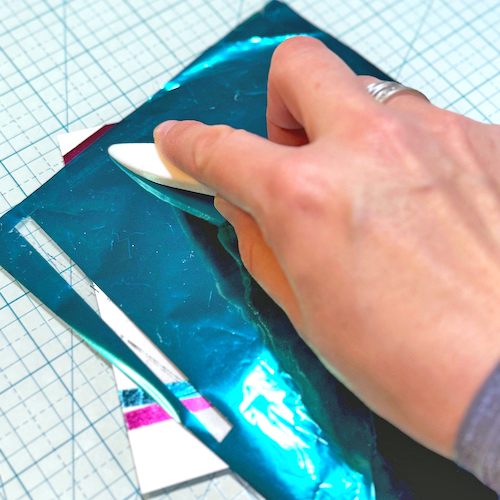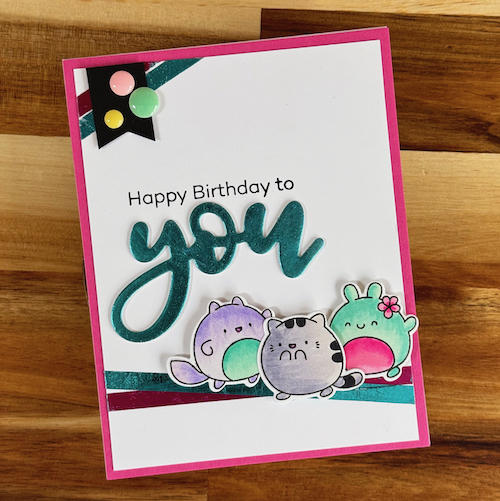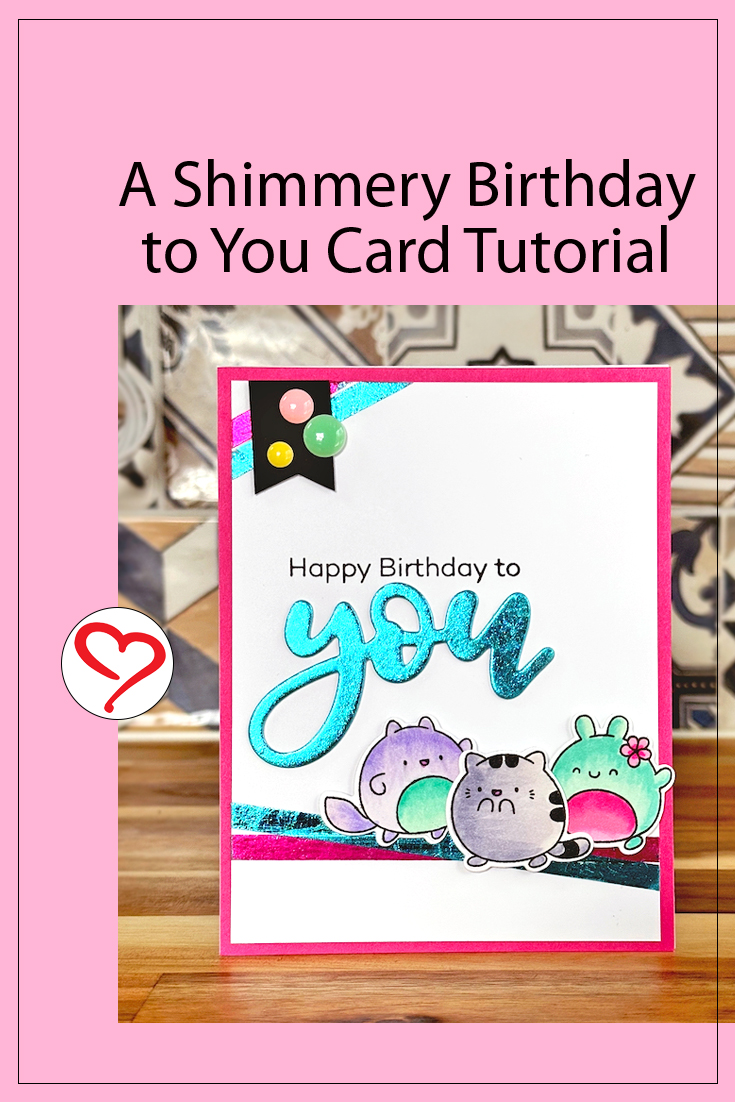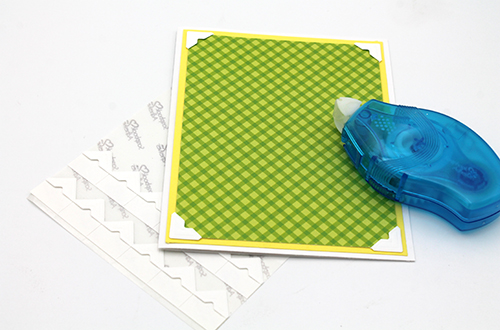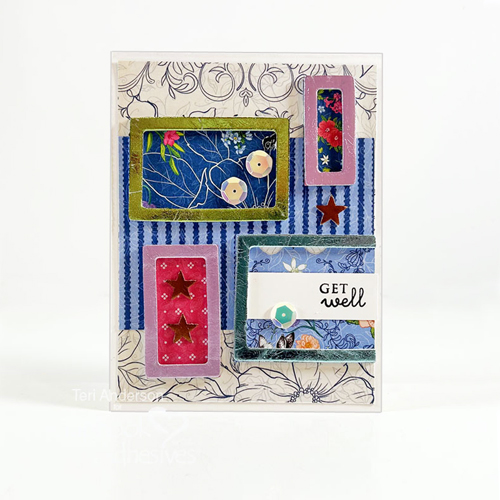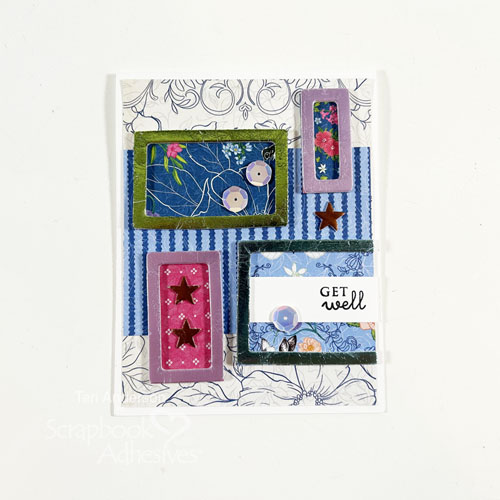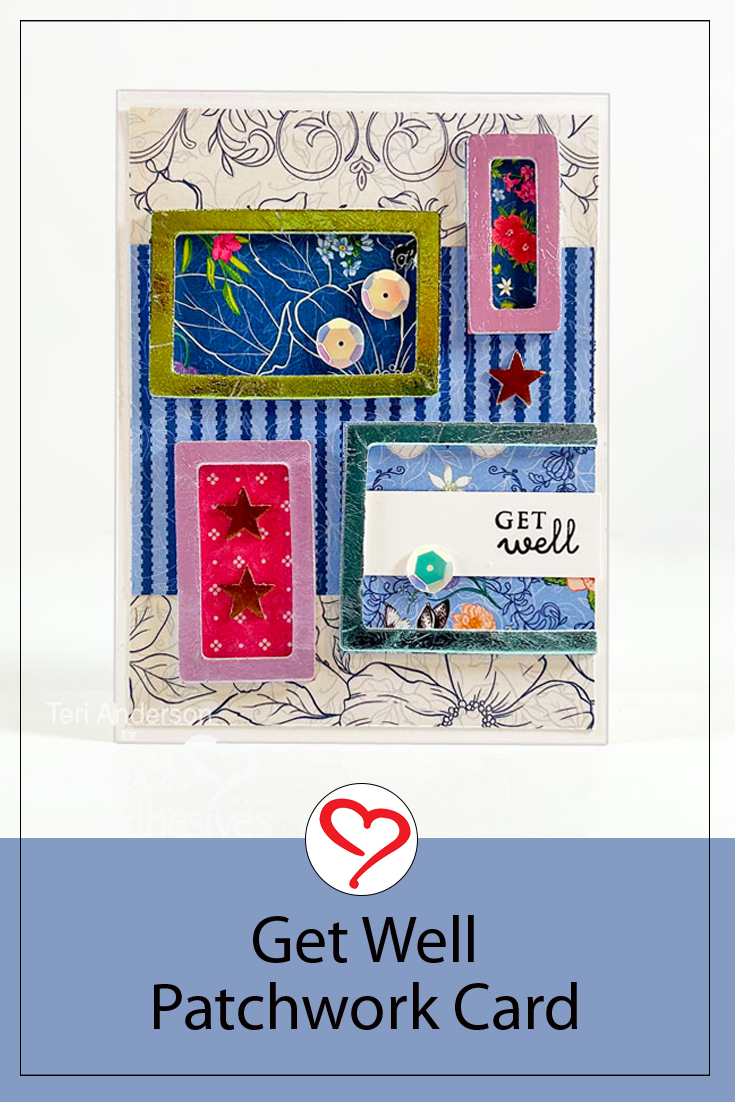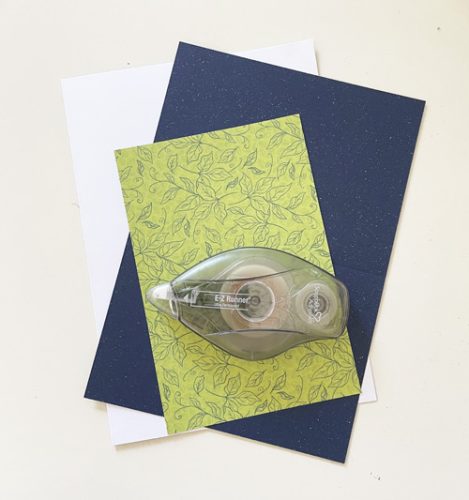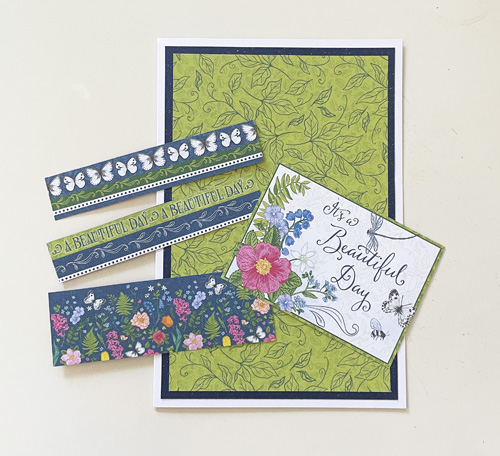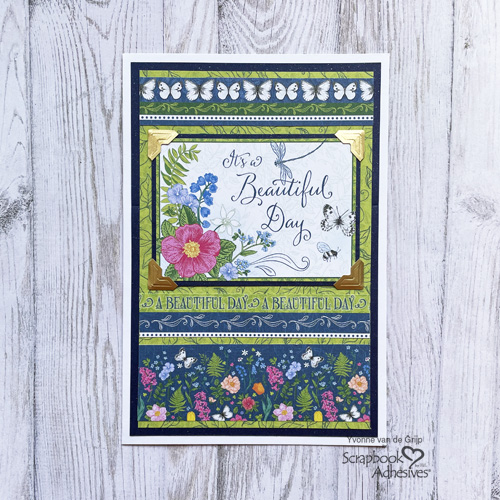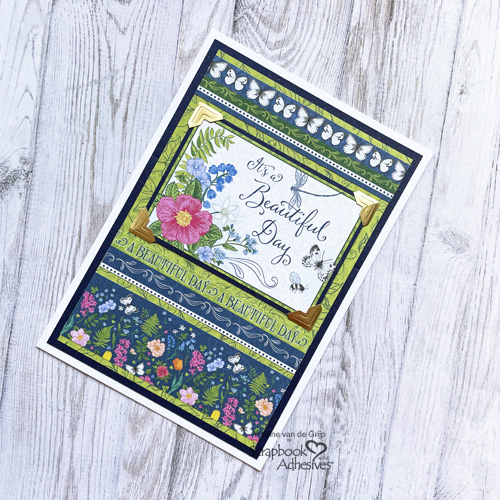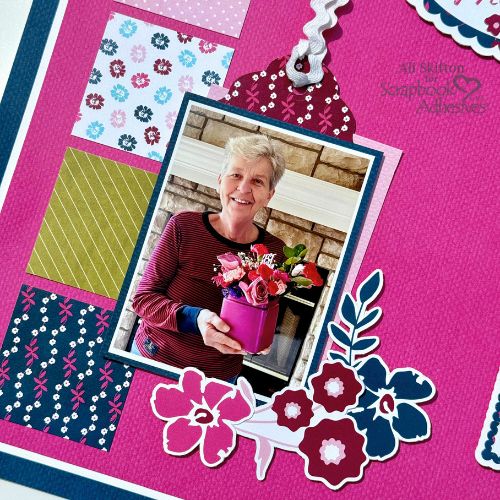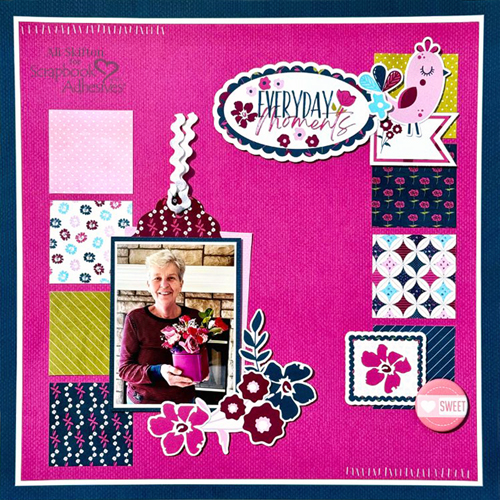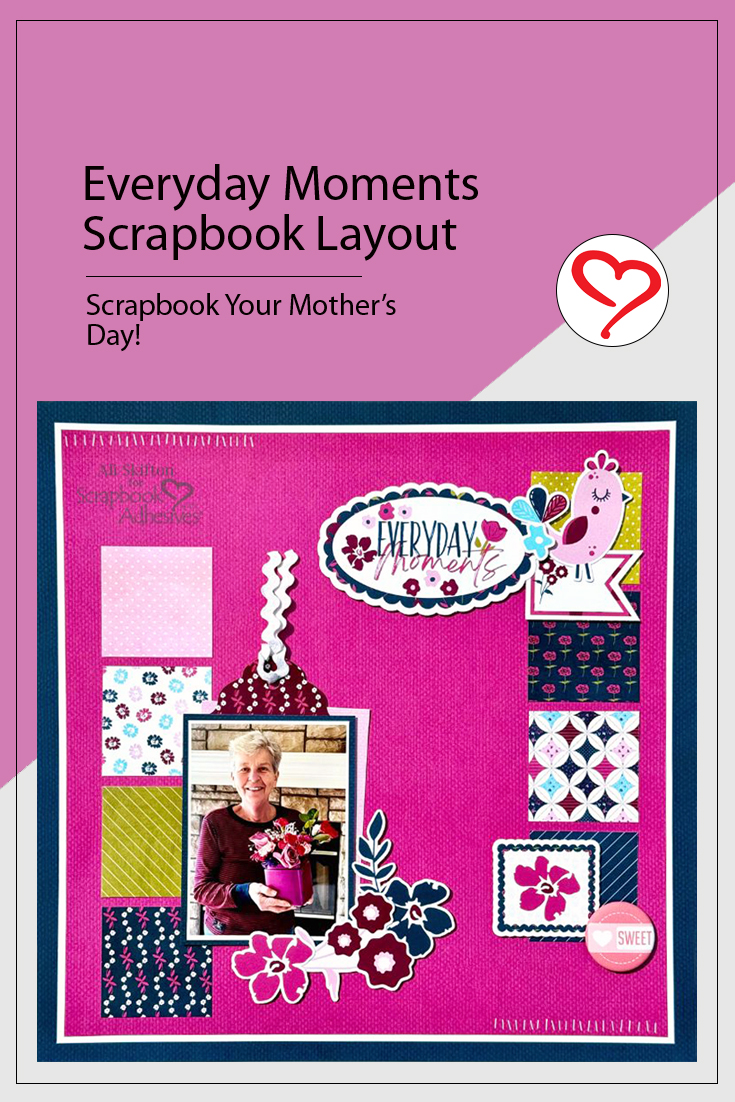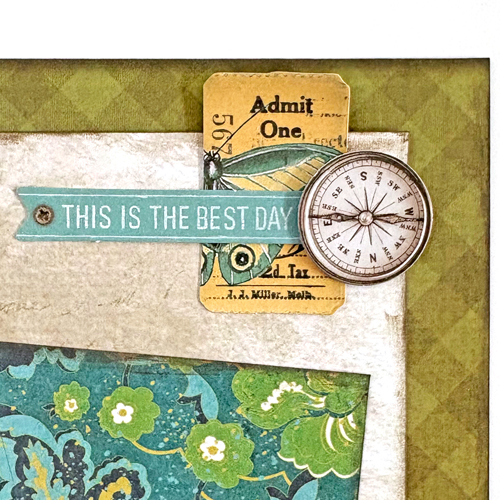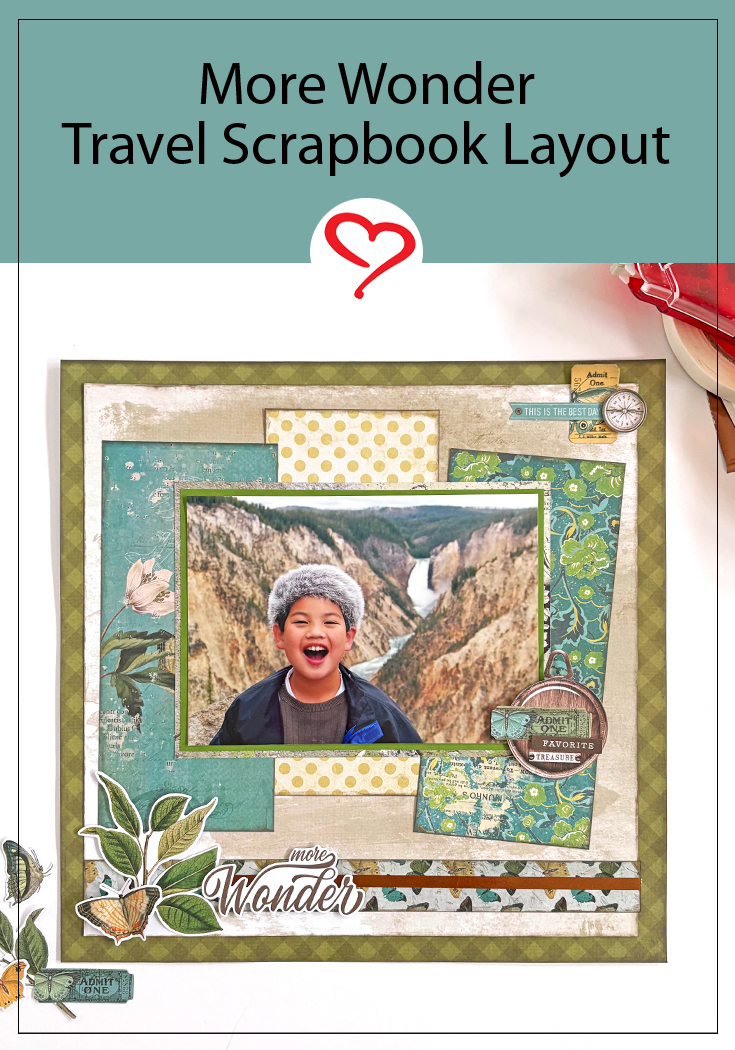Got a Sweet Tooth? Let’s Scrap About It! 🍭🍰
Hey friends, it’s Ali (FunAdventuresWithAli)! Today, I’m bringing you a super sweet Good Life Layout that’s all about desserts, dimension, and…a combination of Thin 3D Foam Squares White Mix and 3D Foam Squares White Mix (yes, seriously—they’re a game-changer)!

Good Life Layout Back Story
I just got back from a trip to Nashville, and wow—talk about a sugar lover’s paradise. The bakeries there? Top tier. And the best part? Each one had these incredible murals painted on the buildings. One in particular caught my eye—it read: “Life can be sweet.” Of course, I had to snap a pic in front of it!
When I got home, I knew exactly how I wanted to preserve that memory. Enter the Butterfly Kisses collection from Doodlebug Design. It paired perfectly with my photo—bright, cheerful, and totally dessert-worthy.

Good Life Page Foundation
To get the creative juices flowing, I used a sketch because let’s be real, sometimes you need a little boost! I started with white cardstock and several patterned paper pieces using my go-to: the E-Z Runner® Petite Permanent Dots Refillable Dispenser.
Element Details
Now the magic: dimension! Using Crafty Foam Tape Black 108ft, I popped up my photo and title, giving them a bold, standout look. Diving into my stash of Thin 3D Foam Squares White Mix and 3D Foam Squares White Mix — for multiple thicknesses — I layered all my flower embellishments to create a bouquet that feels like it’s blooming right off the page. Seriously, it looks like you could reach out and smell them!

This layout makes me smile every time I see it. It’s bright, happy, and full of sugar-coated memories.
So here’s your reminder: life really can be sweet—capture those moments, and of course, treat yourself to dessert once in a while! 🍪💖

Thanks for visiting!
Ali Skifton (FunAdventuresWithAli)
Creative Time: 60 mins
Skill Level: Beginner
Materials Needed:
Scrapbook Adhesives by 3L®
Thin 3D Foam Squares White Mix
E-Z Runner® Petite Permanent Dots Refillable Dispenser
Other: Doodlebug Designs Butterfly Kisses Collection
Click Preferred Retailers List
Save to Pinterest!
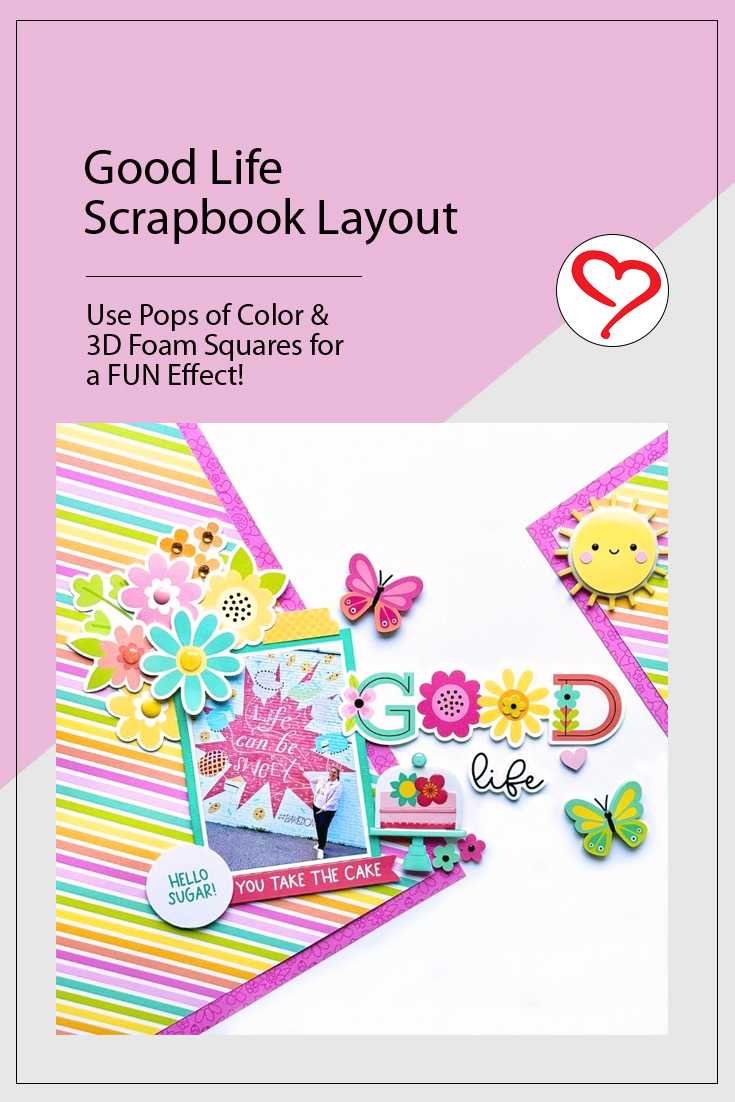
Visit our Website and Blog!
Sign up for our Newsletter so you never miss a contest or giveaway!