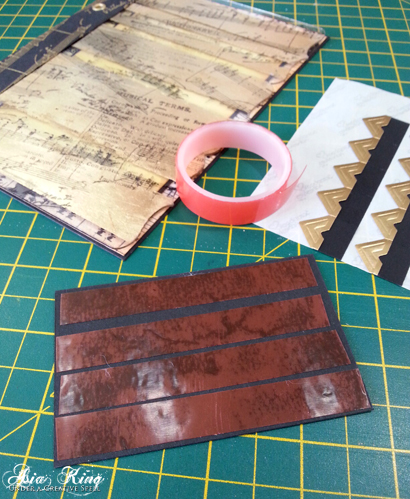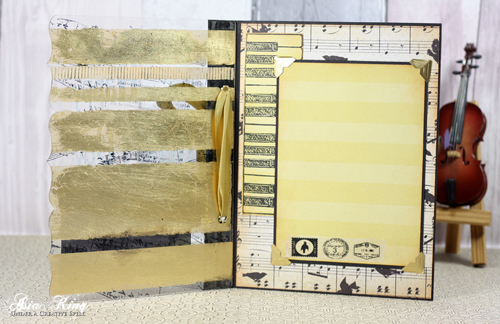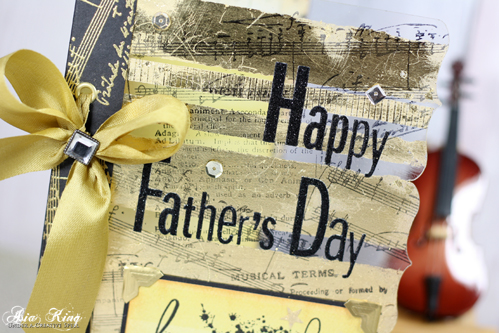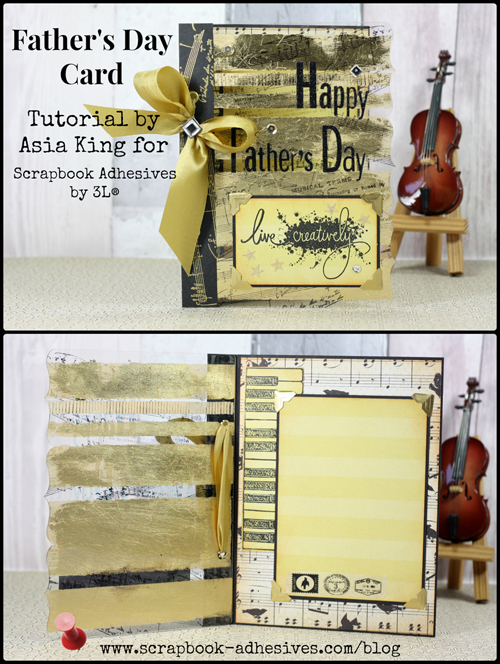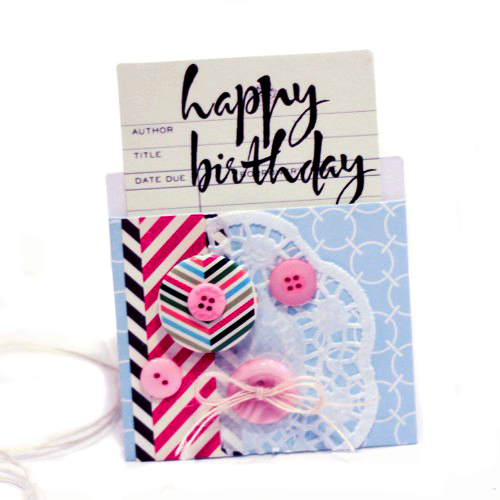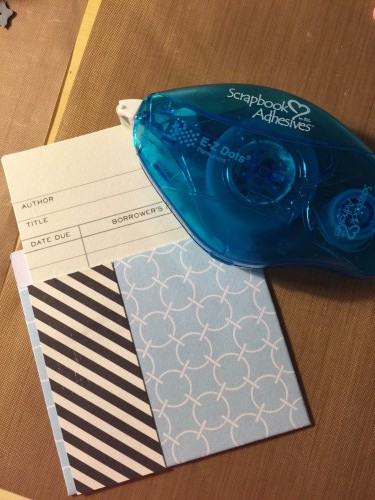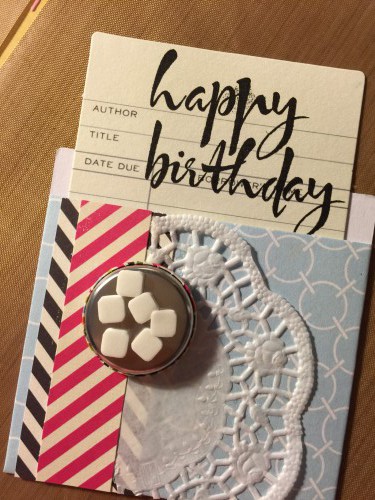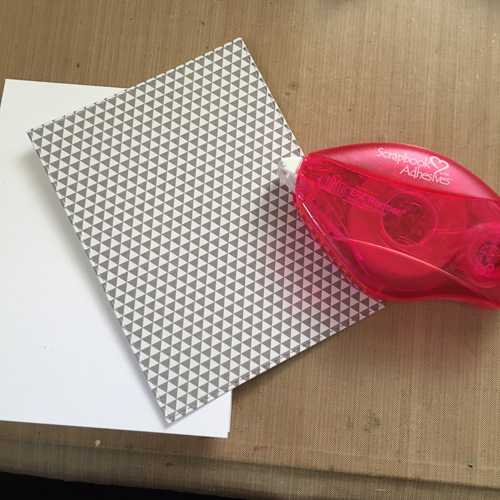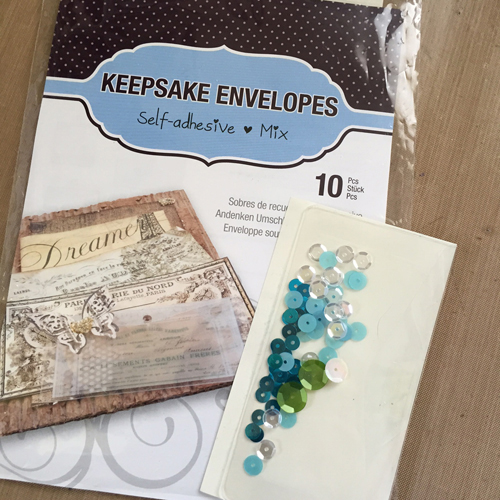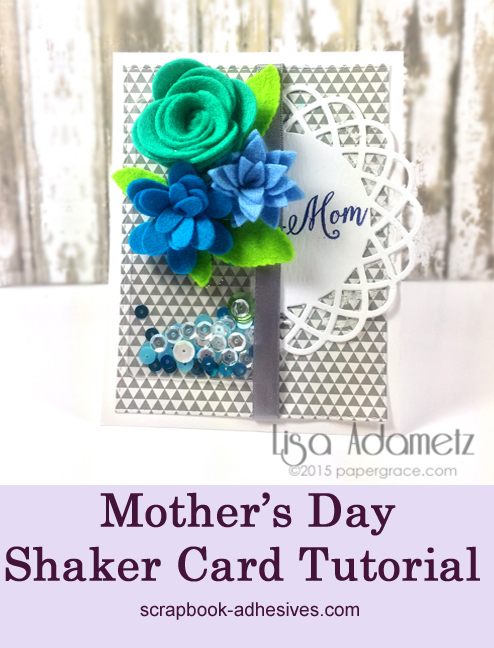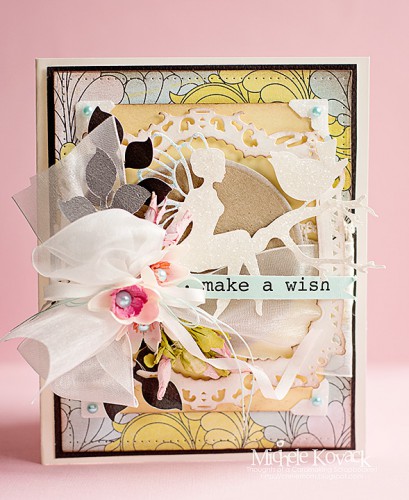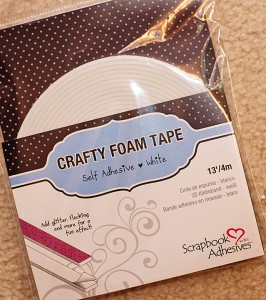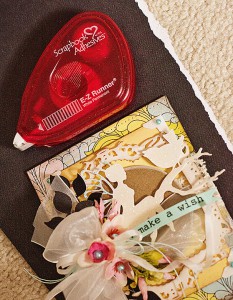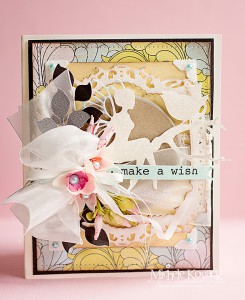Hi everyone, Christine here today with a mini pocket album tutorial. These albums are great to make as they consist of pockets to store photos, tickets and ephemera, a great gift or perhaps a keepsake for yourself of a memorable event.
 How to Make a Mini Pocket Album
How to Make a Mini Pocket Album
First cut two chipboard covers – these measure 5” x 4 ½”. Then cut four pieces of your choice of patterned paper to match the chipboard sizing – I chose Kaisercraft Bow and Arrow papers, affix to front and inside covers using E-Z Runner® Permanent Strips Refillable.
Put these to one side and then create your inner pockets. Cut various colored card 8″ x 8″, score at 4″, rotate and score at 3.2″. Fold longest section first, then fold in half – this will create pockets. The open side goes to the spine of your mini album.
Now for the decorating, I affixed a tag to the front cover using 3D Foam Squares White, Regular.
To bind the pocket album, punch holes 1¼“ inches in from each edge of the cover and also hole punch the pockets. Insert book rings. It’s a good idea to do this before you decorate the pockets so you can see where your holes are. I decorated the inner pockets by die cutting aperture shapes and adding patterned paper behind with Crafty Power Tape.
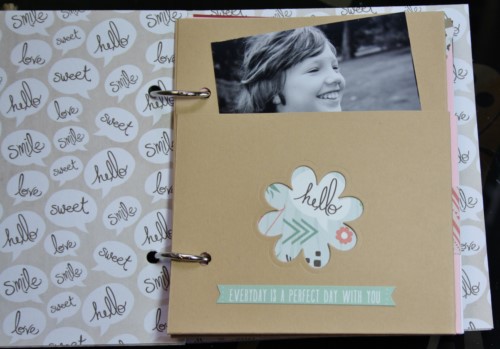 I continued decorating the additional pockets, adding strips of paper, bunting and more.
I continued decorating the additional pockets, adding strips of paper, bunting and more.
The finished book cover.
You can add additional pockets as and when you need them.
Have fun creating pockets for photos, quotes, tickets…the list is endless 🙂
Supplies:
Scrapbook Adhesives by 3L: E-Z Runner® Permanent Strips Refillable, 3D Foam Squares White, Regular, Crafty Power Tape
- Spellbinders dies – Pretty Petals D
- Paper: Kaisercraft – Bow and Arrow
- Additional supplies: chipboard, book rings, various colored cardstock, kraft tag, twine.

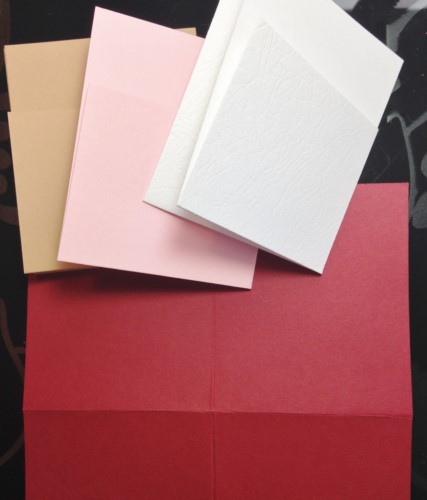
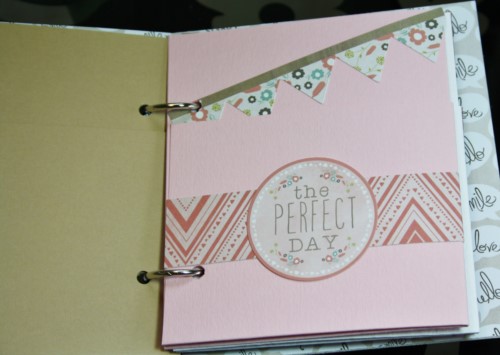


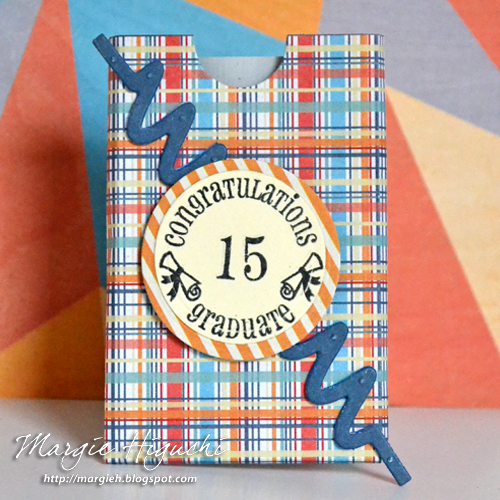
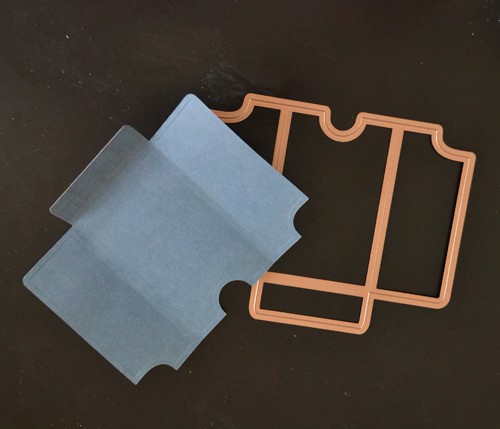




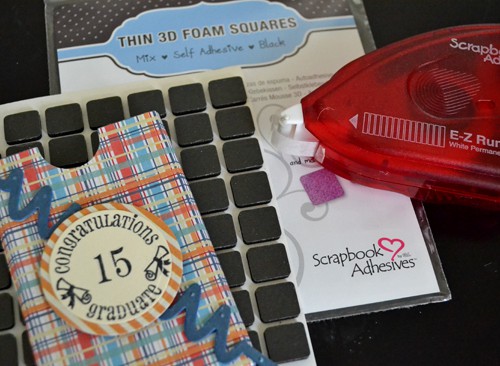







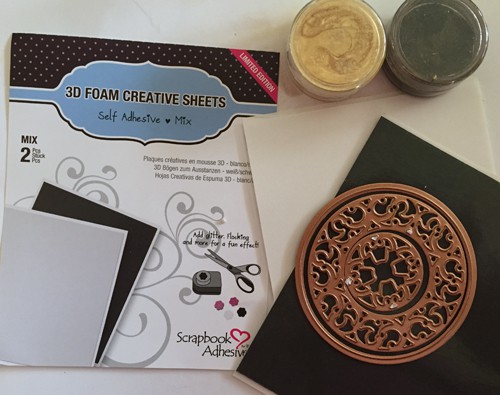


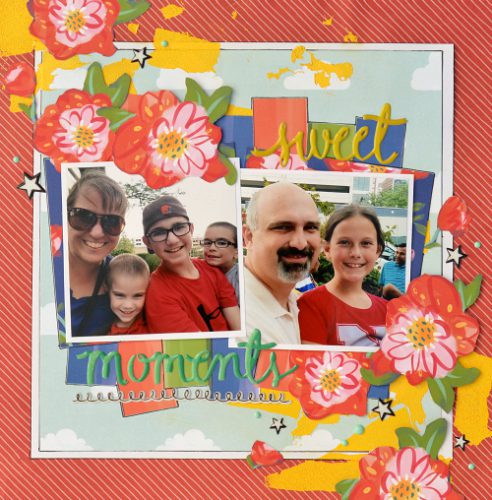








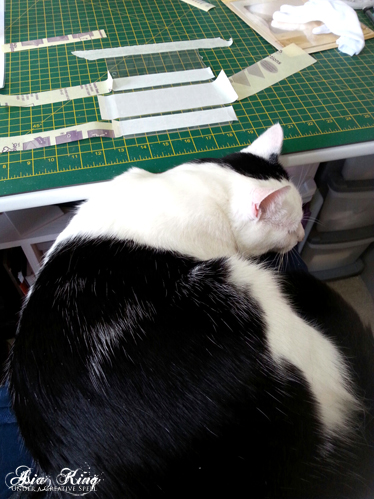

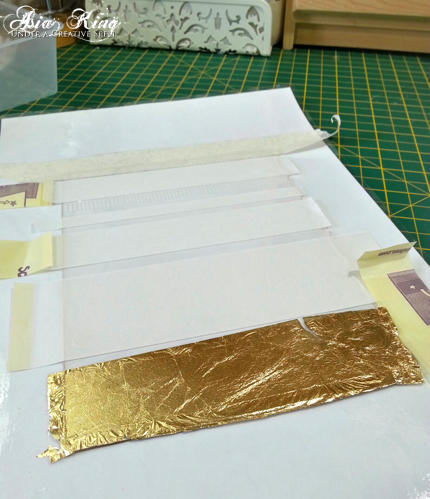
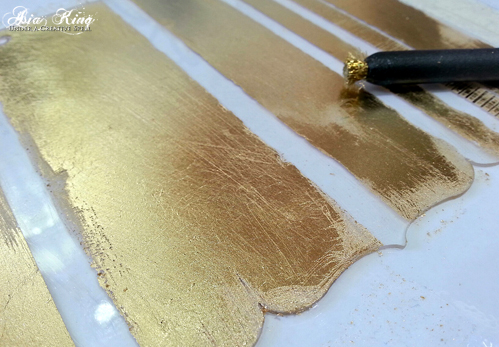
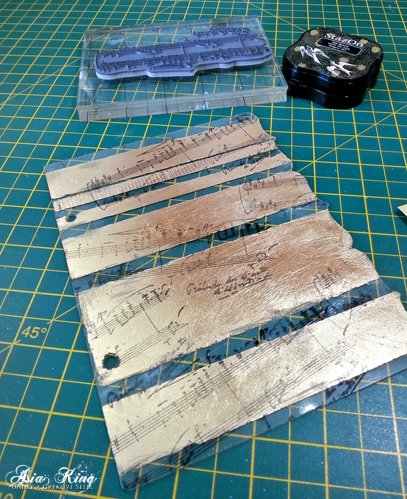

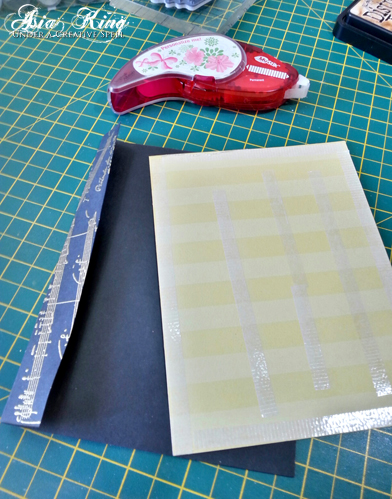
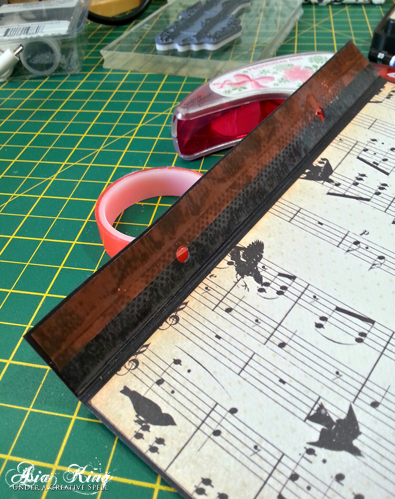


 13. Embellish the paper panels with
13. Embellish the paper panels with